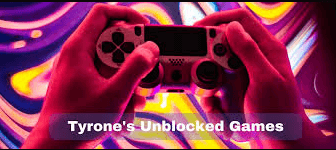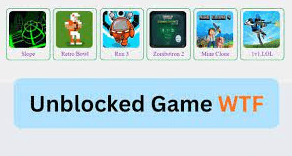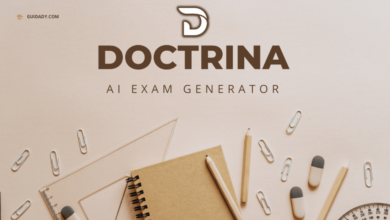Understanding Selenium WebDriver: Key Features and Benefits

The present market requires you to use some form of automation testing for modern web application testing. You do have access to hundreds of automation testing tools and frameworks. However, Selenium WebDriver is one of the most powerful and commonly used options. For you to get started with Selenium WebDriver it’s important to understand what is Selenium WebDriver?, its features, and more.
Understanding Selenium WebDriver
Selenium WebDriver is an open-source tool that automates web browsers. It is used to write automation scripts to interact with web applications like humans.
1. Major Features of Selenium WebDriver
Let us now go through some of the major features of Selenium WebDriver, which will massively assist you in initiating and executing automation testing on modern web applications:
2. Browser Compatibility
This process aims to identify and resolve browser-specific issues so that the testers can provide a uniform experience to all end users, irrespective of their browser preferences.
3. Language Support
It supports testers in writing test cases in any of the preferred programming languages and importing them into the native environment of Selenium.
4. Platform Independence
At its core, the Selenium WebDriver is a platform-independent tool. This claim means it can run on various operating systems, including MacOS, Windows, and Linux. The testers can use this feature when working in diverse environments or developing applications primarily intended for cross-platform implementation.
5. Direct Communication With The Browser
The Selenium WebDriver is often considered the updated version of the previously present Selenium Remote Controller. While using the Selenium Remote Controller, the application testers had to use a dedicated test engine to communicate with the web browser elements.
However, the Selenium WebDriver can natively communicate with these elements without the inclusion of any dedicated third-party engine. So, the test cases become more reliable, faster, and more accurate.
To implement this process, Selenium WebDriver utilizes the browser’s native support for automation, which also results in an accurate and consistent test execution process.
6. Handling Dynamic Elements
Almost all modern web apps use dynamic elements to improve the user experience. Depending on user interactions, display orientation, or other device specifications, these elements can change their form, nature, and placement.
So, Selenium WebDriver is one of the most important elements for handling these elements as it provides robust methods for locating and interacting with dynamic elements. This approach also ensures that the test cases remain stable even when the underlying web content changes.
7. Support For Advanced User Interactions
Using Selenium WebDriver, the testers can simulate advanced user interactions, including double-click, mouse movements, drag-and-drop actions, and other keyboard events. The testers can replicate complex human interactions and scenarios using these capabilities to validate the application’s behavior under changing or unpredictable scenarios.
8. Extensible and Customizable
At a short glance, we can easily conclude that Selenium WebDriver has an extensible architecture that will allow you to create custom extensions and plugins to enhance the functionality of the test cases.
The teams can use this functionality and extensibility to tailor their tool to their needs. You can also integrate it seamlessly into the existing testing frameworks and workflows to further improve the productivity and efficiency of the testing infrastructure.
9. Rich Set of WebDriver APIs
The Selenium WebDriver natively comes with a comprehensive set of APIs. It helps the testers to simplify the process of writing the test scripts. These APIs cover many testing functionalities, including identifying browser navigation elements and wait mechanisms.
Moreover, the official Selenium website has all the apps well-documented. So, the developers can use these resources to easily create and maintain the test scripts without any unwanted obstacles or hurdles.
10. Integration With Testing Tools and Frameworks
The testers can easily integrate the Selenium WebDriver with JUnit, NUnit, and TestNG. The testers can use this integration to organize and execute the test instance in a structured manner. This will, in turn, make it easier to manage and report the test results.
The developers can also integrate the Selenium WebDriver with cloud platforms like LambdaTest. LambdaTest is an AI-powered test execution platform that lets you run manual and automated tests at scale using various automation testing tools.
LambdaTest can integrate automation testing tools like the Selenium WebDriver to automatically execute the test instances on more than 3000 different operating systems, browser versions, and real devices. It also generates comprehensive test reports with screenshots and videos to assist in the debugging and troubleshooting process that will follow soon after.
Read also: Oil-Free Air Compressors: Technology, Applications, Pros, and Cons
11. Support For Parallel Test Execution
Selenium WebDriver natively supports parallel test execution to enable the simultaneous execution of multiple test instances. Using this feature, testers can reduce the total time required to execute a large test suite, which, in turn, makes it ideal for continuous integrations and continuous deployment pipelines.
In most cases, the Selenium WebDriver performs this process by integrating itself with another tool, the Selenium Grid.
Benefits of Using Selenium WebDriver
Let us now go through some of the major benefits that the developers and testers can utilize while using Selenium WebDriver for executing automated web app testing:
1. Enhanced Test Coverage
The testers can use Selenium WebDriver to automate repetitive and time-consuming tasks. So, they focus on more complex test scenarios that require human expertise. Moreover, the testers can also divert their focus to certain test cases that cannot be automated, including exploratory and visual element comparison testing.
2. Improved Accuracy and Reliability
It is not a myth that manual testing is prone to human errors. These errors can result in inconsistent test results or even cause the application to crash after it has been released to the end users.
So, using Selenium WebDriver, developers can eliminate all these errors by including automation testing. Automated test cases provide consistent and reliable results, which in turn helps reduce the risk of overlooking critical issues or releasing sub-quality apps.
3. Faster Time-to-Market
The developers can perform the same process within a few days with complete automation testing.
Including automation testing with Selenium WebDriver also helps identify and fix crucial issues at the earlier phases of the development cycle. This fast resolution and execution process is very important in an agile development environment where rapid iterations and frequent application releases are the standard procedures.
So, based on this discussion, we can easily conclude that faster testing translates to faster time to market in the present application development and testing industry.
4. Cost Savings
Although automation testing comes with an initially steep investment, the long-term benefits massively outweigh this cost. This is because the automated test suite can be reused across multiple cycles, reducing the need for repetitive manual testing.
This reusability leads to significant cost savings over time. However, we would like to caution the developers and testers to analyze their requirements, revenue cycle, and implementation capabilities before migrating to complete automation testing.
5. Scalability
Selenium WebDriver is highly scalable as it supports parallel test execution. This is because, with the expansion and growth of the test suite, the test cases can be executed concurrently, which will help the testers ensure that the overall testing process remains manageable and consistent.
In the modern testing scenario, this scalability is very important for complex, large-scale projects that include various testing requirements.
6. Early Bug Detection
The testers can easily integrate the Selenium WebDriver with continuous integration and deployment pipelines, including continuous testing throughout the development and testing life cycle.
With this inclusion, the testers can detect bugs early, reduce the risk of defects, and improve the overall quality of the application. Moreover, early bug detection is also important to ensure that at least the basic structure of the application is functional in all instances, even after deployment.
The Bottom Line
Based on the factors we analyzed in this article, we can easily conclude that Selenium WebDriver is one of the most powerful and flexible tools in modern automation testing. Using all the features and benefits we analyzed in this article, the testers can make it their preferred tool for automating web browser test cases.
You can use Selenium WebDriver to test automation effectively and efficiently. This will lead to high-quality software and a better user experience. With the continued evolution of modern web apps, Selenium WebDriver will maintain its position as an indispensable and reliable tool to ensure the performance and reliability of modern web apps.